



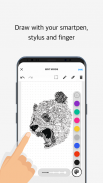




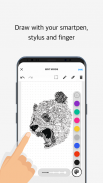




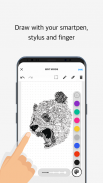




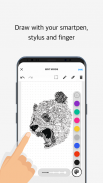




وصف لـ Moleskine Notes
Moleskine Notes is designed to be used with the Pen+ smart pen, a range of Paper Tablet smart notebooks and Smart Diary/Planner. Together they define the Moleskine+ Smart Writing System.
Moleskine presents a new set of tools to write, draw and work with. A specially designed notebook, smartpen (Pen+) and App that work together to instantly digitize notes and sketches made on paper. Easily create digital text and images and share them right away with your smartphone or tablet.
The Moleskine Notes App is the perfect place to keep, find, edit and share your digitized notes. When you use the Pen+ to write or draw on the Paper Tablet your strokes are simultaneously captured and transferred to the App.
In the App, use tags keep your ideas organized. Edit your notes using colors to highlight key ideas or correct a mistake. Sync you content or ideas to your Google Drive and Evernote clouds to ensure your thoughts and documents are always connected. You can also pair your handwritten notes with real-time audio recording and replay your synced notes and voice recordings straight from the App.
--------- Highlights ---------
The Moleskine Notes App is part of the Moleskine Smart Writing Set. The set has the following capabilities:
Digital Storage: Moleskine Pen+ is a smartpen that writes on paper but also mirrors into smart devices. The pressure recognition of pen tip is very sensitive. So your handwritten notes and sketches have just as much detail as your physical ones!
Transcribe & Search handwritten notes: Your handwritten notes can transcribe into digital text through MyScript’s engine. Once handwritten text is transcribed into digital text, you can export the data, tag content, or search by note pages. Your search results will display notes on the screen.
Easy Share: Your handwritten contents can be shared via the app and SNS, and can be sent email by a single pen-action.
Record & Playback: Playback the pen stroke data or the audio file that is synced with the strokes. A digital version of your stroke data and audio will be stored in the App and will be accessible anywhere you go. While you record your voice during writing, you can replay your written notes and recorded voice simultaneously according to the timeline.
Data reproduction: Your drawing can be exported in a scale-able image format, namely SVG or PNG or JPG, which allows you to reproduce them.
Internal Memory: Moleskine Pen+ can store up to 1,000 pages (5 Notebooks) by itself without being connected to smart devices. Once you connect Moleskine Pen+ to smart device, the app will automatically archive the notes by date, location and page.
*Main updates*
1. Search: Now you can search your handwritten notes based on transcribed text & tags! Don't forget to set your Transcribe Language to enable this magic!
2. More Share formats: Export your note in Microsoft PowerPoint, Word and Onenote.
تم تصميم Moleskine Notes ليتم استخدامه مع Pen + القلم الذكي ، ومجموعة من أجهزة الكمبيوتر الدفترية الذكية Paper Tablet و Smart Diary / Planner. يعرّفون معا نظام Moleskine + Smart للكتابة.
يقدم Moleskine مجموعة جديدة من الأدوات للكتابة والرسم والعمل معها. جهاز كمبيوتر محمول مصمم خصيصًا و smartpen (Pen +) وتطبيق يعملان معًا على الفور لترقيم الملاحظات والرسومات المصنوعة على الورق. يمكنك إنشاء نصوص وصور رقمية بسهولة ومشاركتها على الفور مع هاتفك الذكي أو جهازك اللوحي.
تطبيق Moleskine Notes هو المكان المثالي للاحتفاظ بالملاحظات الرقمية والبحث عنها وتعديلها ومشاركتها. عند استخدام Pen + للكتابة أو الرسم على Paper Tablet ، يتم التقاط حدودك في وقت واحد ونقلها إلى التطبيق.
في التطبيق ، استخدم العلامات احتفظ بأفكارك منظمة. قم بتعديل ملاحظاتك باستخدام الألوان لتسليط الضوء على الأفكار الرئيسية أو تصحيح الخطأ. يمكنك مزامنة المحتوى أو الأفكار مع غيوم Google Drive و Evernote للتأكد من أن أفكارك ومستنداتك متصلة دائمًا. يمكنك أيضًا إقران الملاحظات المكتوبة بخط اليد بالتسجيل الصوتي في الوقت الفعلي وإعادة تشغيل الملاحظات التي تمت مزامنتها والتسجيلات الصوتية مباشرةً من التطبيق.
--------- يسلط الضوء ---------
تطبيق Moleskine Notes هو جزء من مجموعة Moleskine للكتابة الذكية. المجموعة لديها القدرات التالية:
التخزين الرقمي: Moleskine Pen + هو قلم ذكي يكتب على الورق ولكنه يعكس أيضًا الأجهزة الذكية. التعرف على الضغط من طرف القلم حساس للغاية. لذا فإن ملاحظاتك ورسوماتك المكتوبة بخط اليد تحتوي على الكثير من التفاصيل مثل تلك الخاصة بك المادية!
نقل الملاحظات المكتوبة بخط اليد والبحث فيها: يمكن أن تنقل الملاحظات المكتوبة بخط اليد إلى نص رقمي من خلال محرك MyScript. بمجرد نسخ النص المكتوب بخط اليد إلى نص رقمي ، يمكنك تصدير البيانات أو محتوى العلامة أو البحث بواسطة صفحات الملاحظات. ستعرض نتائج البحث ملاحظات على الشاشة.
مشاركة سهلة: يمكن مشاركة محتوياتك المكتوبة بخط اليد عبر التطبيق و SNS ، ويمكن إرسالها عبر البريد الإلكتروني من خلال إجراء واحد.
التسجيل والتشغيل: تشغيل بيانات حد القلم أو ملف الصوت الذي تتم مزامنته مع الحدود. سيتم تخزين نسخة رقمية من بيانات السكتة الدماغية والصوت في التطبيق وسيتم الوصول إليها في أي مكان تذهب إليه. أثناء تسجيل صوتك أثناء الكتابة ، يمكنك إعادة تشغيل الملاحظات المكتوبة والصوت المسجل في وقت واحد وفقًا للجدول الزمني.
استنساخ البيانات: يمكن تصدير الرسم بتنسيق صور قادر على القياس ، أي SVG أو PNG أو JPG ، مما يسمح لك بإعادة إنتاجها.
الذاكرة الداخلية: يمكن لـ Moleskine Pen + تخزين ما يصل إلى 1000 صفحة (5 دفاتر ملاحظات) بمفردها دون الاتصال بالأجهزة الذكية. بمجرد توصيل Moleskine Pen + بالجهاز الذكي ، سيقوم التطبيق تلقائيًا بأرشفة الملاحظات حسب التاريخ والموقع والصفحة.
* التحديثات الرئيسية *
1. البحث: الآن يمكنك البحث في الملاحظات المكتوبة بخط اليد بناءً على النص المكتوب به والعلامات! لا تنسَ ضبط لغة Transcribe الخاصة بك لتمكين هذا السحر!
2. المزيد من تنسيقات المشاركة: تصدير ملاحظتك في Microsoft PowerPoint و Word و Onenote.







